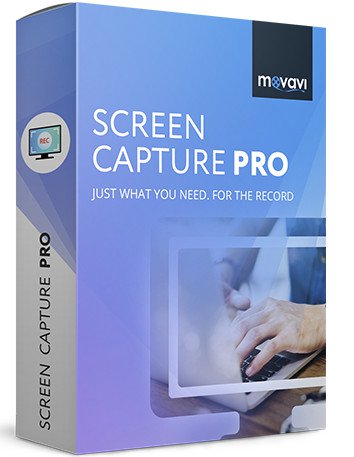Movavi Screen Capture Pro 10.0.0 + Crack
Seeders : 0 Leechers : 0
| Torrent Hash : | 6E9552B691AFAD5F99AAADBCA4F029AC805A5EE1 |
| Torrent Added : | 1 Year+ by Land0MarK in Applications - Windows in Applications - Windows |
| Torrent Size : | 47.27 MB |
Note :
Please Update (Trackers Info) Before Start "Movavi Screen Capture Pro 10.0.0 + Crack" Torrent Downloading to See Updated Seeders And Leechers for Batter Torrent Download Speed.Trackers List
| Tracker Name | Last Check | Status | Seeders | Leechers |
|---|---|---|---|---|
| http://tracker.openbittorrent.com/announce | 1 Year+ | success | 0 | 0 |
| http://tracker.publicbt.com/announce | 1 Year+ | success | 0 | 0 |
| http://exodus.desync.com:6969/announce | 1 Year+ | success | 0 | 0 |
| http://tracker.opentrackr.org:1337/announce | 1 Year+ | success | 0 | 0 |
| http://tracker.coppersurfer.tk:6969/ | 1 Year+ | success | 0 | 0 |
| http://tracker.leechers-paradise.org:6969/ | 1 Year+ | success | 0 | 0 |
| http://tracker.pirateparty.gr:6969/announce | 1 Year+ | success | 0 | 0 |
| http://public.popcorn-tracker.org:6969/announce | 1 Year+ | success | 0 | 0 |
| http://nyaa.tracker.wf:7777/announce | 1 Year+ | success | 0 | 0 |
Torrent File Content (4 files)
Movavi Screen Capture Pro 10.0.0 + Crack [CracksNow]
Crack
Crack.zip -
Crack
Crack.zip -
6.72 MB
MovaviScreenCaptureProSetupF.exe -
40.56 MB
Read Me!.txt -
291 bytes
Visit for Latest Cracks!!.url -
148 bytes
Description
Movavi Screen Capture Pro is the ideal way to show colleagues what’s happening on your desktop through video and screenshots. Demonstrate bugs and errors in screenshots, add explanatory arrows and captions. Record important video calls and online job interviews to review later. Save time thanks to the simple interface, fast export, and easy share options.
Features :-
Capture screen videos and stills
Communicate more effectively
Improve workflow and save time
Use screen videos in your workflow
Create simple presentations and instructions for your colleagues: record the desktop, web browsing, or program activity
Capture online job interviews and video conversations with business partners
Record usability tests for review and discussion
Communicate through screenshots
Demonstrate on-screen activities: capture the full screen, any part of the screen, or entire web pages and share them with your colleagues
Capture screenshots of bugs and errors; add arrows, captions, and frames to document the problem
Edit screenshots and add them to app or website tutorials
Illustrate reports with screen grabs of statistics, diagrams, or other important information
Save and share your screen videos and stills
Choose from 20+ media formats for export
Save recordings instantly using SuperSpeed mode
Upload your video and screenshots to Google Drive directly from the program
Share captured clips on YouTube in a couple of clicks
Choose frame rate
Capture video at up to 60 fps o